Sierra Chart - Image Gallery
This is the public chart image gallery. To share a chart image, select Edit >> Screen Images >> Upload Chart on the Sierra Chart menu to upload a chart. Select Help >> Account Management. Click on Manage Images. Locate the chart image among the images you have uploaded. Add a note to it if you wish. And click on Share Image in the Public Image Gallery. That's it!
Available Pages
View Image | View Image with the note
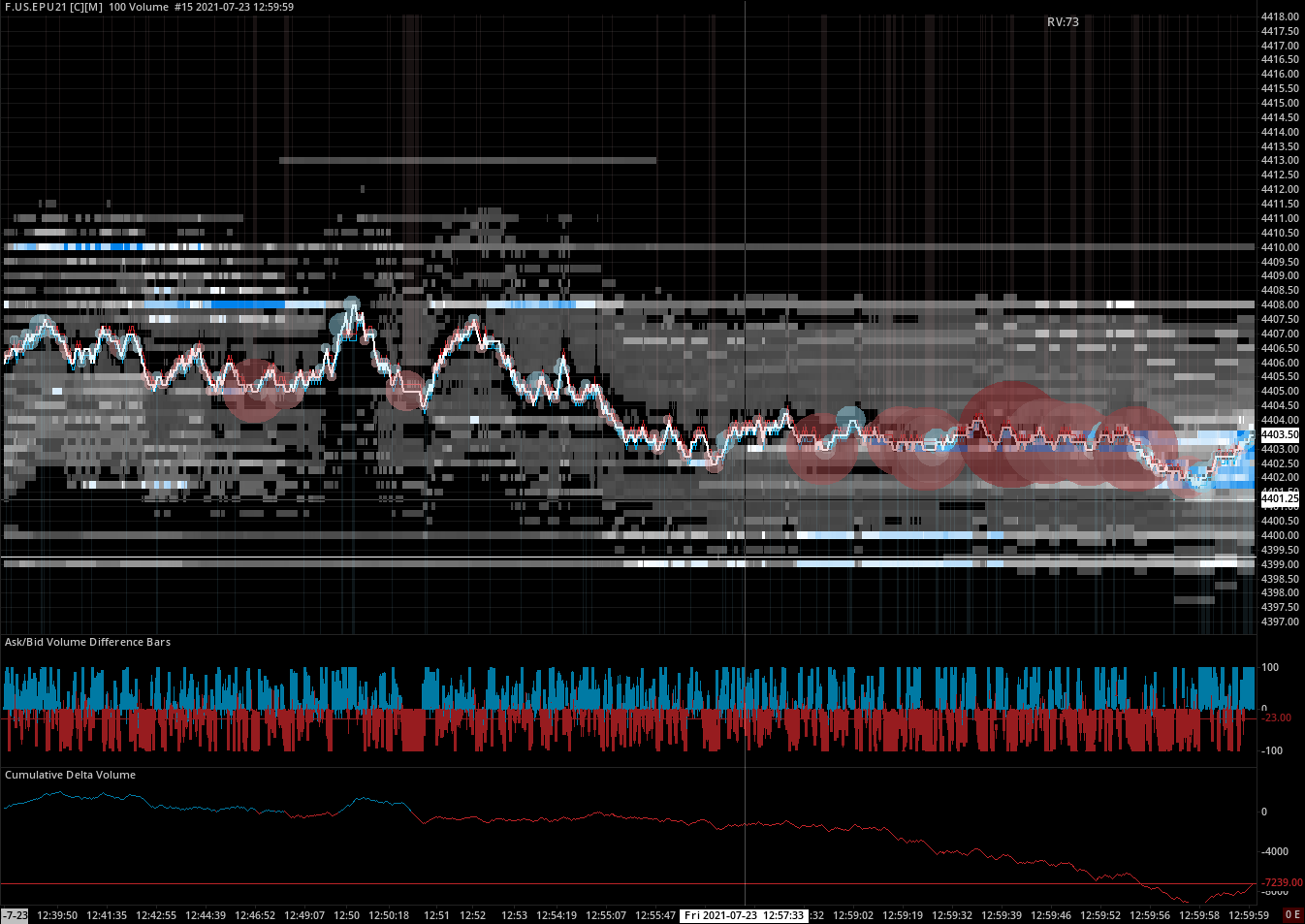
Image Uploaded on 2021-07-24 using SC version 2289 by @Trade_Your_Plan Note: YouTube videos on how to create charts: www.youtube.com/c/tradeyourplan |
View Image | View Image with the note

Image Uploaded on 2021-07-24 using SC version 2289 by @Trade_Your_Plan Note: YouTube videos on how to create charts: www.youtube.com/c/tradeyourplan |
View Image | View Image with the note
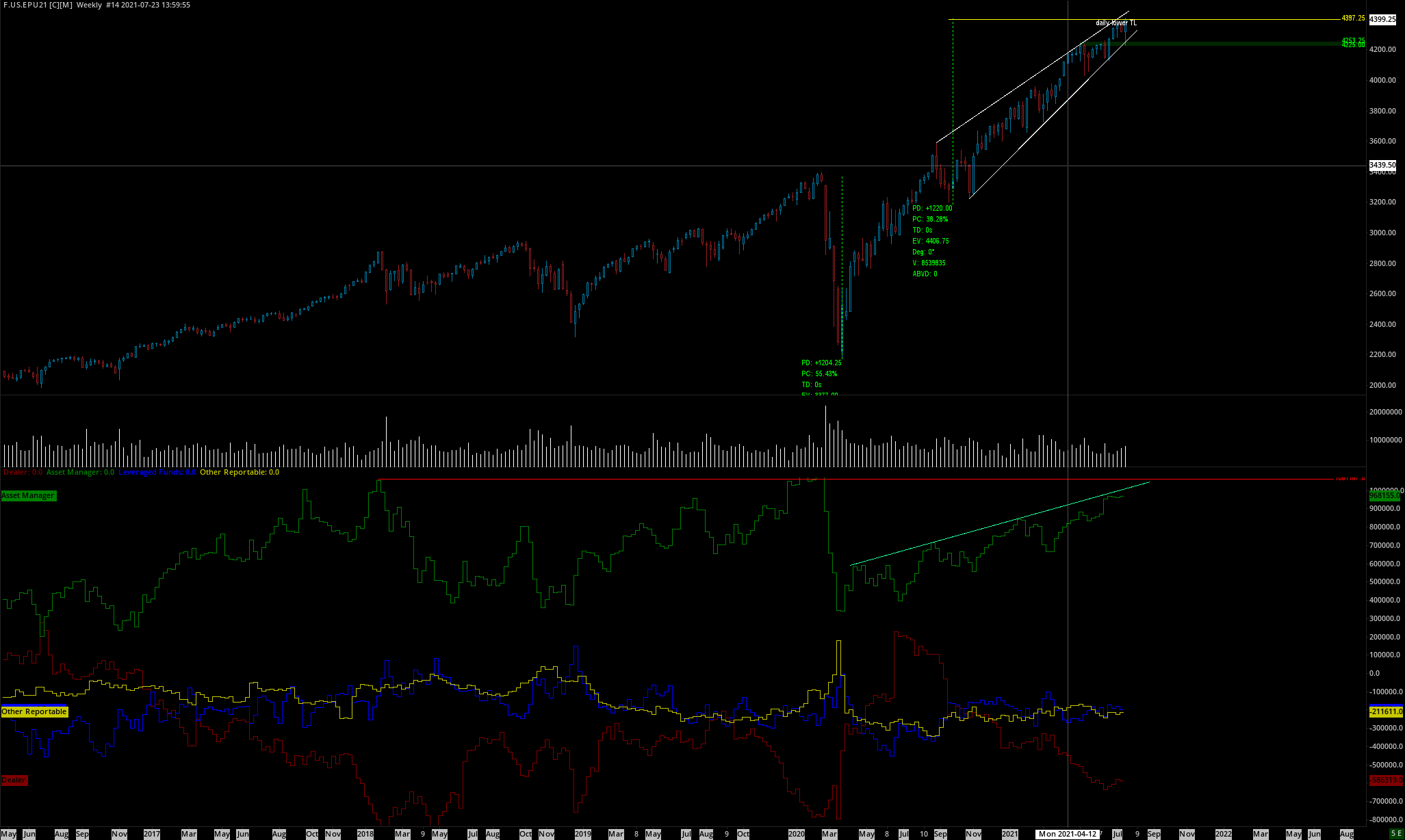
Image Uploaded on 2021-07-24 using SC version 2289 by @Trade_Your_Plan Note: YouTube videos on how to create charts: www.youtube.com/c/tradeyourplan |
View Image | View Image with the note
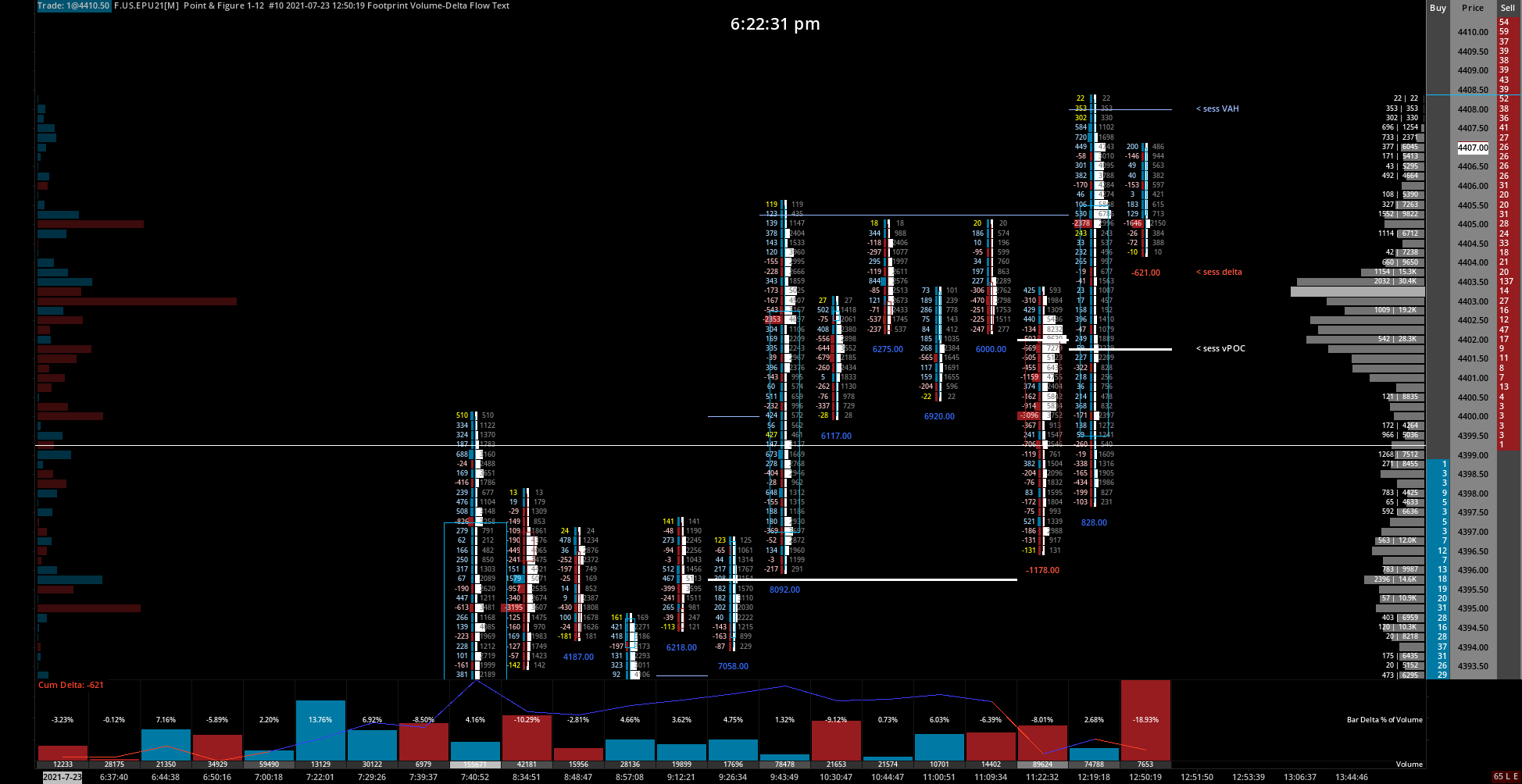
Image Uploaded on 2021-07-24 using SC version 2289 by @Trade_Your_Plan Note: YouTube videos on how to create charts: www.youtube.com/c/tradeyourplan |
View Image | View Image with the note
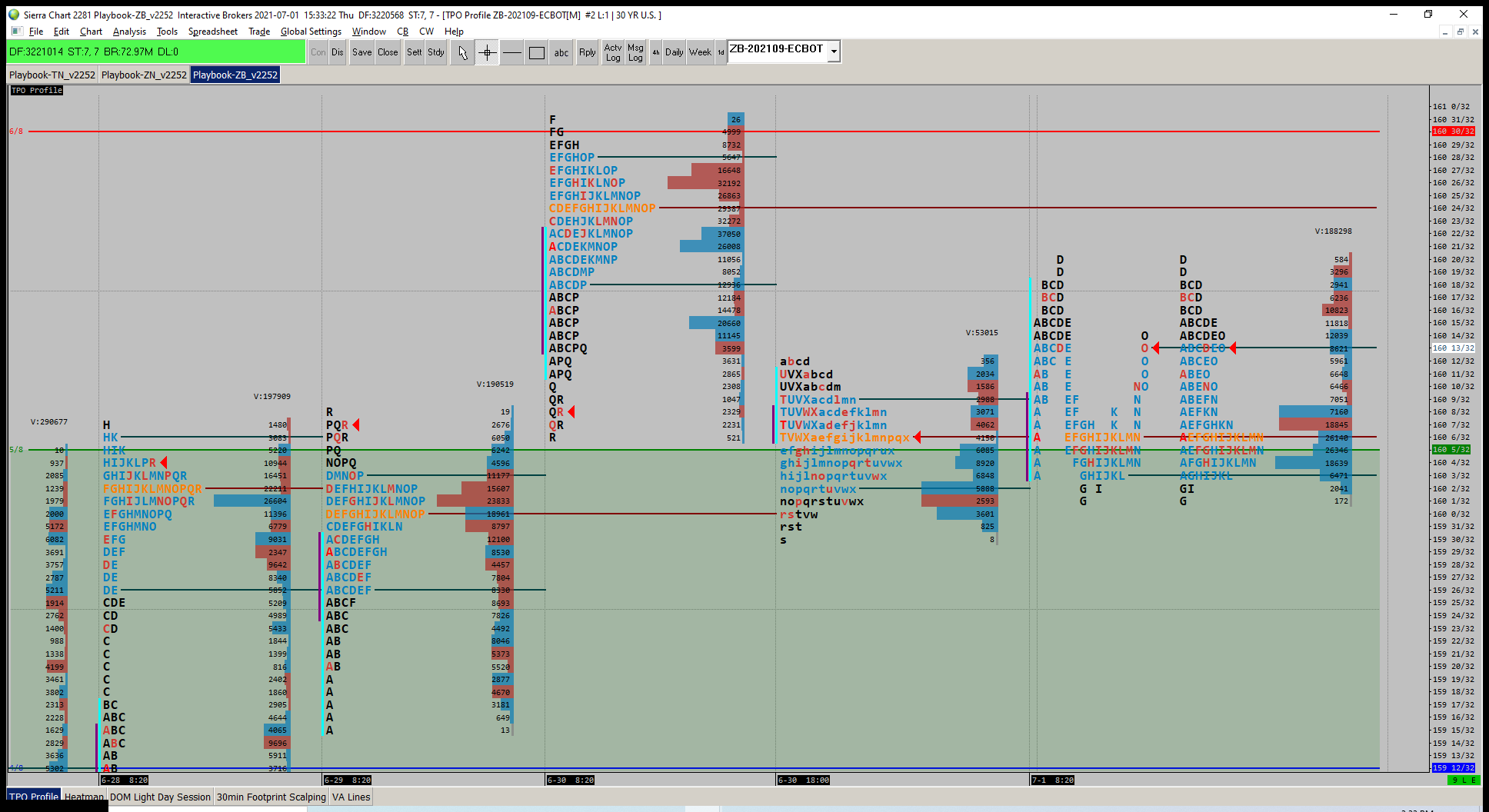
Image Uploaded on 2021-07-01 using SC version 2281 Note: This is the note |
View Image | View Image with the note
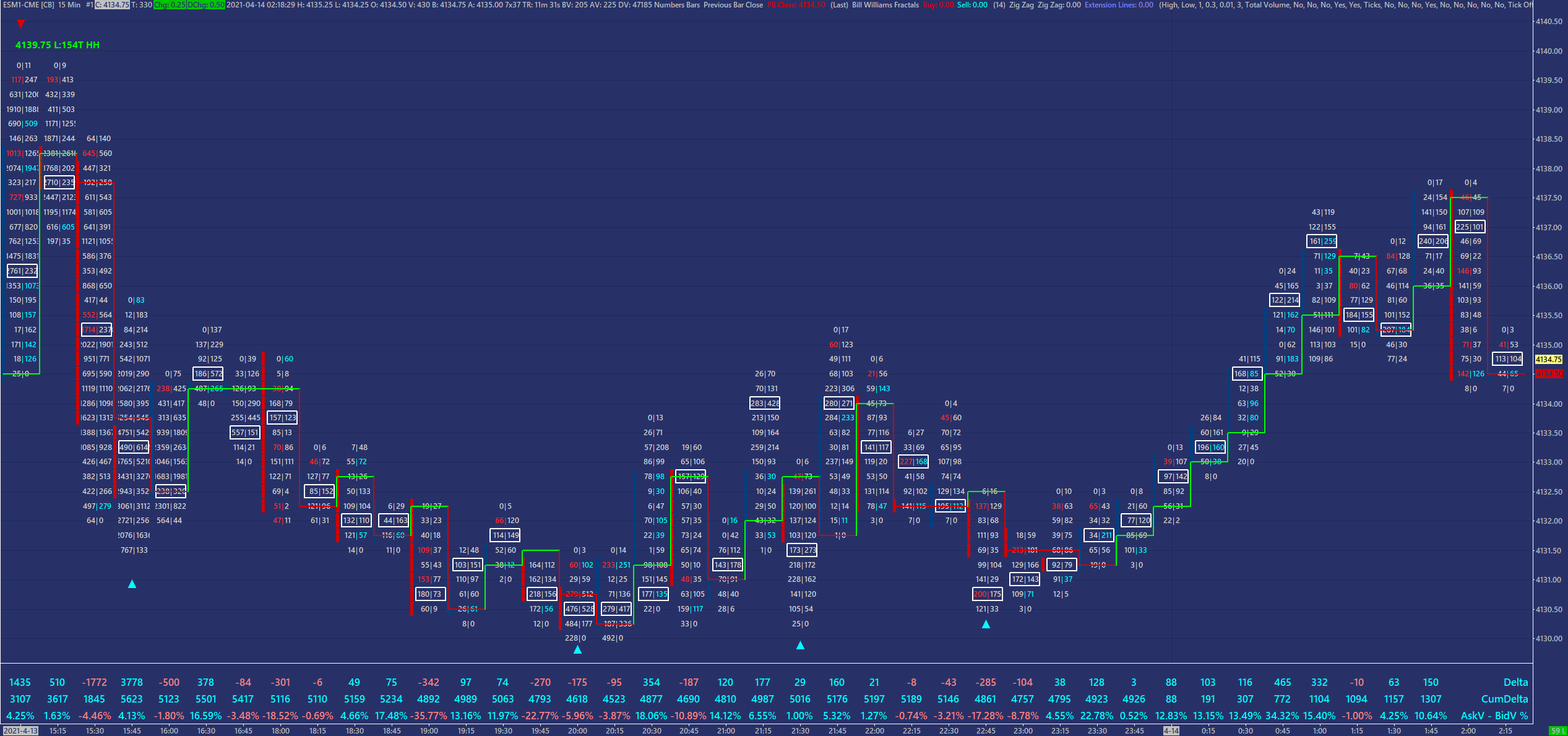
Image Uploaded on 2021-04-14 using SC version 2248 by Japhro's Charts |
View Image | View Image with the note
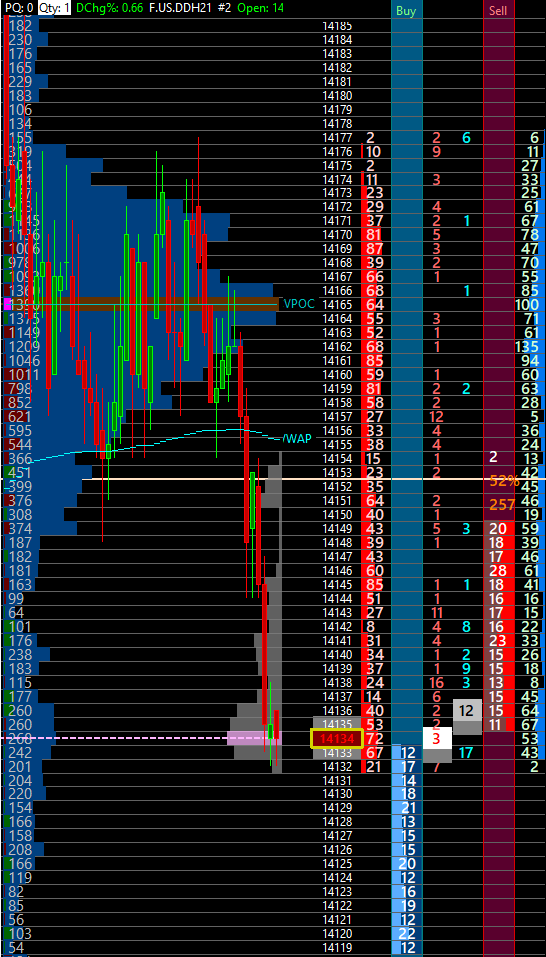
Image Uploaded on 2021-03-03 using SC version 2234 |
View Image | View Image with the note

Image Uploaded on 2020-07-13 using SC version 2135 by seandunaway Note: tickerboard |
View Image | View Image with the note
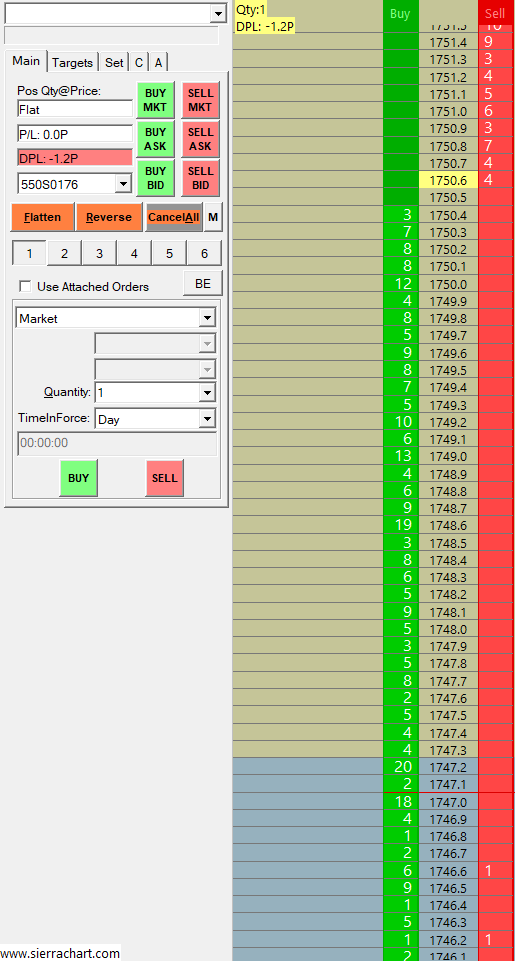
Image Uploaded on 2020-06-01 using SC version 2113 |
*Last modified Wednesday, 22nd February, 2023.
