Home >> (Table of Contents) Studies and Indicators >> Technical Studies Reference >> Cumulative Sum of Study
Technical Studies Reference
- Technical Studies Reference
- Common Study Inputs (Opens a new page)
- Using Studies (Opens a new page)
Cumulative Sum of Study
The Cumulative Sum of Study study adds together the values of the selected Study Subgraph within a study, at each chart column, from the beginning of the chart or from the start of the trading day.
To have the cumulative calculation start from a particular Date in the chart, then set the Reset at Start of Trading Day Input with this study to No. In the Chart >> Chart Settings, set the chart to load from a specific Date by using Use Date Range >> From.
Inputs
- Study and Subgraph to Reference: This Input provides 2 list boxes. In the first list box, select the Study that contains the Subgraph that you want to calculate the cumulative sum of. In the second list box select the particular Subgraph that you want to calculate the cumulative sum of.
- Reset at Start of Trading Day: When this Input is set to Yes, then the cumulative sum is reset at the start of the trading day. The start of the trading day is determined from the Session Times in Chart >> Chart Settings. This will be the Start Time, or if the Evening Session is enabled, then it will be the Evening Start Time.
Spreadsheet
The spreadsheet below contains the coloring rules for this study in Spreadsheet format. A Simple Moving Average was used for the Study Reference. Cells C3 through C11 on the Test sheet are colored yellow because they were calculated using a spreadsheet function, and not by Sierra Chart. An image of the chart that was used for the spreadsheet test is included here. Save this Spreadsheet to the Data Files Folder.
Open it through File >> Open Spreadsheet.
Cumulative_Sum_of_Study.134.scss
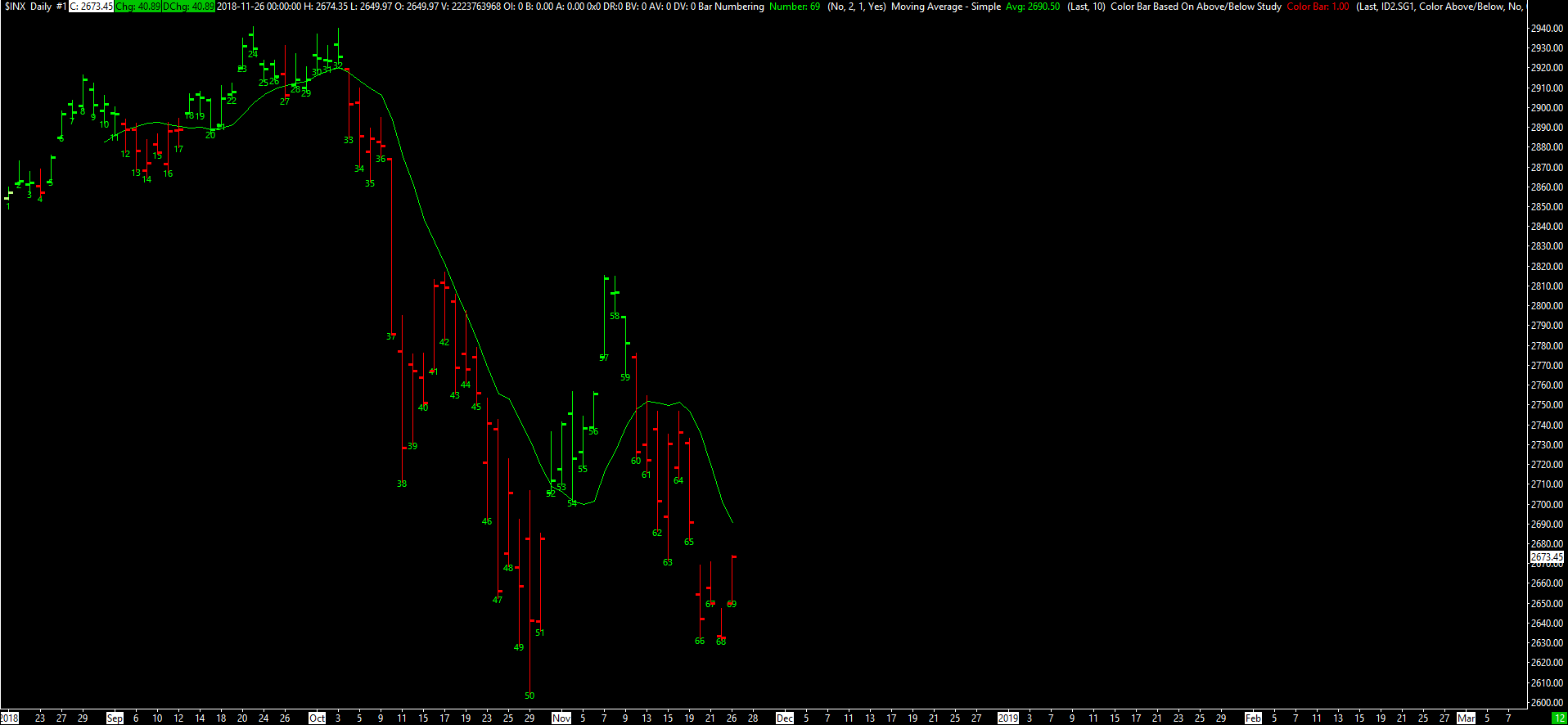
*Last modified Monday, 26th September, 2022.
